Redirecting to Multiple Destinations
Learn how to redirect an alias to multiple email addresses and/or webhook destinations.
It's very useful to redirect an email alias to multiple destinations. For example leadership@piedpiper.com -> richard.hendricks@gmail.com & jared.dunn@gmail.com
To do so, just input your recipients separated by a comma, and all emails to your alias will be forwarded to all specified recipients.
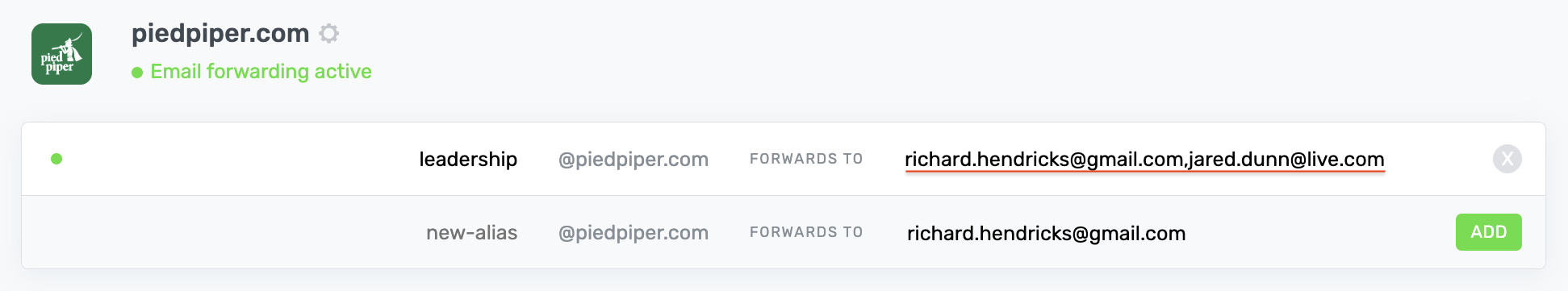
You can also redirect to webhooks in addition to email addresses.
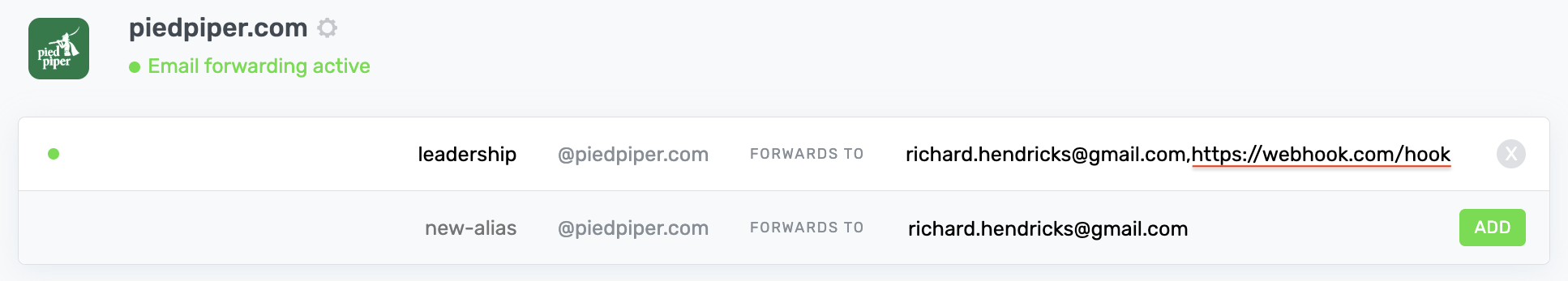
Please note: ImprovMX isn't suited for mass-mailing list use cases. This feature has a default limit of 5 maximum recipients.
This limit can be lifted for paid plans upon manual review. Please contact us for further information.