Null Alias Destination
Learn what happens when you set an alias destination to null in ImprovMX.
Setting an alias destination to null in ImprovMX lets you silently drop emails without forwarding or bounce-backs. Useful for:
- Silently dropping spam sent to a specific alias.
- Pausing forwarding without rejecting mail.
Null destination emails are not counted towards your forwarding quota.
Setup:
- Log in to ImprovMX and go to your domain’s Aliases dashboard.
- In the Alias field → enter Alias.
- In the Destination field → enter
null. - Click Add.
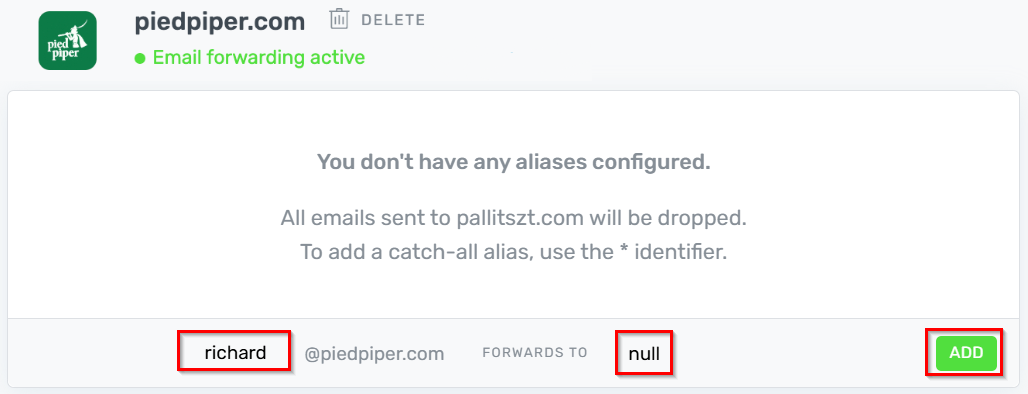
Result: Emails to that alias are accepted but then discarded, with no delivery or error.
Still have questions? Feel free to reach out to our support team!