How do I view the email logs for my domain?
How to find and view email logs for ImprovMX forwarded emails.
The logs available from your ImprovMX dashboard give you an overview of all email activity related to the domain(s) in your account.
Whether you're a free or a Premium / Business tier user, we provide full logging access to help diagnose any issues you may be having, or confirm the status of an email that has passed through ImprovMX.
To access these logs:
1. Go to your ImprovMX dashboard.
2. Click on the settings cog next to the domain you wish to view the logs for.
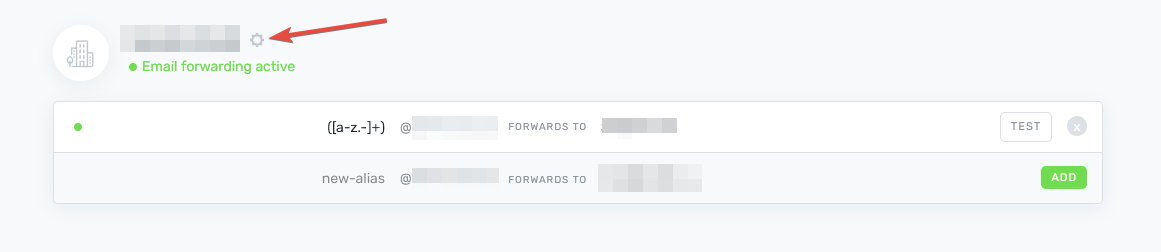
3. Click View logs.

4.That's it! Every log activity related to your domain in the past 7 days can be viewed by scrolling through the page.
