GoDaddy DNS Setup for ImprovMX
1. View and copy your MX & SPF records
Where to find your MX & SPF records in the ImprovMX dashboard : Viewing MX & SPF records
You will be required to copy them into GoDaddy.
2. Add MX Records
In GoDaddy, navigate to Product page. Scroll down to "All Products and Services". In "Domains", locate your domain and click "DNS".

Select Add New Record.

Fill in the record fields as follows:
- Type - MX
- Name - @
- Priority - 10
- Value -
mx1.improvmx.com - TTL - 1/2 Hour
Click Save

Repeat for second MX record but :
- Value -
mx2.improvmx.com - Priority - 20

3. Add SPF Record
In the ImprovMX dashboard, find the SPF Records section and copy Recommended Value.

In GoDaddy, select Add new record. Fill in the record fields as follow:
- Type - TXT
- Name - @
- Value -
v=spf1 include:spf.improvmx.com ~all(or your recommended value) - TTL - 1/2 Hour
Click Save

4. Verification
That's it! DNS changes can take up to 24-48 hours to propagate, though usually much faster. We'll notify you once they're detected. You can also click Check Again in the ImprovMX dashboard to see if the changes are already active.
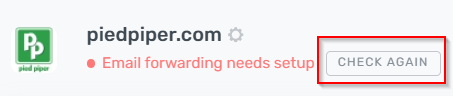
Domain will show "Email forwarding active" when DNS changes have propagated successfully.
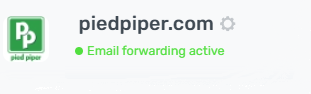
You can use our Inspector tool to verify that your DNS records are correctly configured.
Still have questions? Feel free to reach out to our support team!